ИИ Автоматизация
Ещё больше прибыли
и ресурсов для роста
Автоматизируйте продажи
и работу с клиентами
SELZIO AI
Ещё больше прибыли и ресурсов для роста
Автоматизируйте продажи и работу с клиентами
-
ИИ чат-боты
для e-commerceАвтоматизация продаж и сопровождение клиентов 24/7 -
ИИ чат-боты
для услугКвалификация заявок, расчёт стоимости и CRM-интеграция -
ИИ воронки продаж
Умные лид-магниты, прогревы, система уведомлений и напоминаний, анкетирование
ИИ чат-бот за 3 дня
от 29900
от 29900
Быстрое погружение
Универсальные модули
Фокус на процессах
Опыт и готовые наработки
Универсальные модули
Фокус на процессах
Опыт и готовые наработки
готовый ИИ чат-бот за 3 дня - от 29900
Быстрое погружение
Универсальные модули
Фокус на процессах
Опыт и готовые наработки
Заказать Универсальные модули
Фокус на процессах
Опыт и готовые наработки
Этапы работы:
Исследование и проектирование
- Анализ бизнес-процессов и целей
- Определение ключевых точек автоматизации
- Подбор оптимальных модулей и интеграций
- Формирование дорожной карты внедрения
Понятная архитектура будущего решения, сроки и бюджет.
Минимальный рабочий продукт
- Запуск пилотного AI-бота
- Подключение к мессенджерам
- Настройка базовых сценариев коммуникации
- Первые тесты на реальных пользователях
Готовый рабочий инструмент, который уже начинает приносить лиды.
Масштабирование и оптимизация
- Добавление новых сценариев и каналов
- Встраивание аналитики и отчетов
- Повышение конверсии (A/B-тесты, оптимизация)
- Интеграция с другими системами компании
Стабильная AI-платформа, которая растёт вместе с бизнесом.
Почему выбирают ИИ чат-боты
от SELZIO AI?
- Быстро отвечаютНаши чат-боты генерируют ответы почти мгновенно, что помогает удерживать внимание клиентов и экономить их время
- Понимают все языкиНаши чат-боты работают со всеми известными языками и могут переходить на другой язык прямо во время разговора
- Адаптированы под вашу бизнес-модельПоможем превратить вашу идею в работающий бизнес с чёткой стратегией
- Гипотеза-эксперимент-методМы не тратим время впустую - быстро тестируем идеи и выбираем лучшие решения
- Готовые наработкиМы используем, готовые решения и универсальные модули для снижения стоимости и скорости внедрения
- Передовые технологииМы используем самые современные технологии для конкурентного преимущества и снижения расходов
Кейсы
Unlimited ChatGPT
Проблема
Не у всех есть прямой доступ к ChatGPT, что ограничивало возможность пользоваться сервисом удобно и быстро через привычные мессенджеры.
Решение
Создали Telegram-бот с текстовым интерфейсом ChatGPT, добавили быстрые кнопки, поддержку нескольких языков через OpenAI, а также подключили донаты и реферальную систему.
Результат
Бот стабильно работает, активно используется пользователями и обеспечивает удобный многоязычный доступ к ChatGPT прямо в Telegram.
Не у всех есть прямой доступ к ChatGPT, что ограничивало возможность пользоваться сервисом удобно и быстро через привычные мессенджеры.
Решение
Создали Telegram-бот с текстовым интерфейсом ChatGPT, добавили быстрые кнопки, поддержку нескольких языков через OpenAI, а также подключили донаты и реферальную систему.
Результат
Бот стабильно работает, активно используется пользователями и обеспечивает удобный многоязычный доступ к ChatGPT прямо в Telegram.
Доступные технологии
Проблема
Нужно быстро и точно рассчитывать стоимость сложных заказов и эффективно вести клиентов до оформления сделки и повторных покупок.
Решение
Создали чат-бота, который автоматически квалифицирует заявки, рассчитывает стоимость заказов, готовит коммерческие предложения, контролирует процесс производства и доставки, а также помогает с удержанием и допродажами.
Результат
Сократилось время на расчёты, выросла точность и средний чек, увеличилась конверсия клиентов, а также укрепилась лояльность и количество повторных заказов.
Нужно быстро и точно рассчитывать стоимость сложных заказов и эффективно вести клиентов до оформления сделки и повторных покупок.
Решение
Создали чат-бота, который автоматически квалифицирует заявки, рассчитывает стоимость заказов, готовит коммерческие предложения, контролирует процесс производства и доставки, а также помогает с удержанием и допродажами.
Результат
Сократилось время на расчёты, выросла точность и средний чек, увеличилась конверсия клиентов, а также укрепилась лояльность и количество повторных заказов.
Секретный друг
Проблема
Психологическая помощь часто недоступна: высокие цены, длительное ожидание записи и страх осуждения мешают людям обратиться за поддержкой.
Решение
Мы создали AI-друга — анонимного чат-бота в Telegram, который бесплатно предоставляет эмоциональную поддержку и помогает справиться с тревогой и стрессом в любое время.
Результат
Пользователи получают поддержку без страха осуждения и необходимости ждать, что снижает барьеры к психологической помощи и экономит время и деньги на консультации.
Психологическая помощь часто недоступна: высокие цены, длительное ожидание записи и страх осуждения мешают людям обратиться за поддержкой.
Решение
Мы создали AI-друга — анонимного чат-бота в Telegram, который бесплатно предоставляет эмоциональную поддержку и помогает справиться с тревогой и стрессом в любое время.
Результат
Пользователи получают поддержку без страха осуждения и необходимости ждать, что снижает барьеры к психологической помощи и экономит время и деньги на консультации.
Re:Code
Проблема
Необходимо привлечь новых клиентов, заинтересовать их в саморазвитии и собрать контакты для дальнейшей коммуникации.
Решение
Создали лид-магнит — чат-бот Re:Code AI, который за 5 вопросов помогает определить внутренний архетип пользователя и выдаёт персональные рекомендации, завершая диалог приглашением на бесплатную консультацию.
Результат
Пользователи получают ценный инсайт, повышается вовлечённость и конверсия в запись на консультацию, что расширяет клиентскую базу и укрепляет доверие к сервису.
Необходимо привлечь новых клиентов, заинтересовать их в саморазвитии и собрать контакты для дальнейшей коммуникации.
Решение
Создали лид-магнит — чат-бот Re:Code AI, который за 5 вопросов помогает определить внутренний архетип пользователя и выдаёт персональные рекомендации, завершая диалог приглашением на бесплатную консультацию.
Результат
Пользователи получают ценный инсайт, повышается вовлечённость и конверсия в запись на консультацию, что расширяет клиентскую базу и укрепляет доверие к сервису.
Эхо Будущего
Проблема
Подготовка новостей занимала много времени и требовала постоянного внимания команды, что замедляло выход публикаций.
Решение
Внедрили систему, которая самостоятельно находит актуальные новости, генерирует тексты и публикует их автоматически в Telegram-канале.
Результат
Время на создание контента сократилось на 90%, публикации стали регулярными и стабильными, что повысило вовлечённость аудитории и освободило ресурсы команды.
Подготовка новостей занимала много времени и требовала постоянного внимания команды, что замедляло выход публикаций.
Решение
Внедрили систему, которая самостоятельно находит актуальные новости, генерирует тексты и публикует их автоматически в Telegram-канале.
Результат
Время на создание контента сократилось на 90%, публикации стали регулярными и стабильными, что повысило вовлечённость аудитории и освободило ресурсы команды.
Школа Системного Менеджмента
Проблема
Требовался бот, который отправлял бы студентам задачи, проверял ответы, давал подробную обратную связь и адаптировал обучение под каждого.
Решение
Создали ИИ-помощника, который понимает вопросы, проверяет ответы, выдаёт выдержки из материалов и предлагает дополнительные задания при необходимости. Бот помогает разобраться в сложных темах и поддерживает студентов в процессе обучения.
Результат
Студенты получают мгновенную и полезную обратную связь, обучение становится персонализированным и эффективным, что ускоряет устранение пробелов и улучшает результаты.
Требовался бот, который отправлял бы студентам задачи, проверял ответы, давал подробную обратную связь и адаптировал обучение под каждого.
Решение
Создали ИИ-помощника, который понимает вопросы, проверяет ответы, выдаёт выдержки из материалов и предлагает дополнительные задания при необходимости. Бот помогает разобраться в сложных темах и поддерживает студентов в процессе обучения.
Результат
Студенты получают мгновенную и полезную обратную связь, обучение становится персонализированным и эффективным, что ускоряет устранение пробелов и улучшает результаты.
NDA
Служба поддержки реферальной системы
Проблема
Консультанты не успевали отвечать на вопросы и отправлять реферальные ссылки, из-за чего трафик уходил, а продажи не росли.
Решение
Внедрили AI-бота, который самостоятельно отвечает на вопросы, генерирует и отправляет реферальные ссылки, проверяет регистрацию и депозит, а также сразу пускает пользователей в закрытое сообщество.
Результат
Заявки обрабатываются мгновенно, конверсия в регистрацию значительно выросла, доход от реферальной системы увеличился, а затраты на поддержку снизились на 82%
Консультанты не успевали отвечать на вопросы и отправлять реферальные ссылки, из-за чего трафик уходил, а продажи не росли.
Решение
Внедрили AI-бота, который самостоятельно отвечает на вопросы, генерирует и отправляет реферальные ссылки, проверяет регистрацию и депозит, а также сразу пускает пользователей в закрытое сообщество.
Результат
Заявки обрабатываются мгновенно, конверсия в регистрацию значительно выросла, доход от реферальной системы увеличился, а затраты на поддержку снизились на 82%
NDA
Проблема
Потенциальные клиенты не понимают, как могут выглядеть ИИ-лид-магниты и связанные воронки продаж, и не знают, с чего начать их создание.
Решение
Бот анализирует сайт бизнеса по ссылке и на основе данных быстро генерирует готовые идеи лид-магнитов и воронок продаж, адаптированные под конкретный бизнес.
Результат
За несколько минут клиент получает персонализированные предложения, которые можно сразу использовать или доработать с экспертом, что ускоряет запуск маркетинговых кампаний и повышает вовлечённость.
Потенциальные клиенты не понимают, как могут выглядеть ИИ-лид-магниты и связанные воронки продаж, и не знают, с чего начать их создание.
Решение
Бот анализирует сайт бизнеса по ссылке и на основе данных быстро генерирует готовые идеи лид-магнитов и воронок продаж, адаптированные под конкретный бизнес.
Результат
За несколько минут клиент получает персонализированные предложения, которые можно сразу использовать или доработать с экспертом, что ускоряет запуск маркетинговых кампаний и повышает вовлечённость.
NEURONOS
Проблема
Отсутствие быстрого доступа к современным моделям нейросетей и генерации изображений в телеграм
Решение
Создали Telegram-бота с проверкой подписки на каналы рекламодателе. Сделали удобное меню и встроенную оплату. Бот платные тарифы на генерации изображений и доступа к современным LLM-моделям.
Результат
Бот обеспечивает мгновенный доступ к ИИ, активно продвигает пакеты и приносит доход компании.
Отсутствие быстрого доступа к современным моделям нейросетей и генерации изображений в телеграм
Решение
Создали Telegram-бота с проверкой подписки на каналы рекламодателе. Сделали удобное меню и встроенную оплату. Бот платные тарифы на генерации изображений и доступа к современным LLM-моделям.
Результат
Бот обеспечивает мгновенный доступ к ИИ, активно продвигает пакеты и приносит доход компании.
Интеграции API
Передовые AI‑решения
Перечень ключевых методов и инструментов, которые мы внедряем, чтобы сделать ваш бизнес быстрее, умнее и надёжнее:
- RAGточные ответы на основе вашей базы знанийAI Agentsавтономные агенты, выполняющие сложные сценарииFunction CallingLLM вызывает внешние функции AP
Fine-tuningмодели, обученные на ваших данныхEmbeddings + Vector DBсемантический поиск по вашим документам
LangChain / LlamaIndexфреймворки для многошаговых цепочек
n8nno‑code интеграции с языковыми моделями
Prompt Engineeringоптимизация запросов для максимальной точностиУслуги
разработка и внедрение AI-продуктов- ИИ-продавцы и консультантыМоментально отвечают на вопросы и помогают клиентам 24/7
- Автоворонки для продажНастраиваем рассылки, вовлекающие в дальнейшее общение
- Лид-магнитыИИ чат-боты дающие пользу клиентам
- Монетизация аудитории, трафикаНастроим заработок на вашей аудитории различными способами
- Реальные подписчики быстроПомощь в получении тысячи живых подписчиков
- Обработка криптоплатежейАвтоматизация обработки криптоплатежей
Как скорость ответа влияет на продажи?
- 90%90% клиентов не готовы ждать, им нужен ответ - сразу
- 78%78% клиентов покупают у того, кто ответил первым
- 44%каждый второй клиент уходит, если не получил ответ за 5 минут
Отправить заявкуМы поможем создать оптимальное решение для вашей компаниийНажимая на кнопку, вы даете согласие на обработку персональных данных и соглашаетесь c
политикой конфиденциальности
 SELZIO AIRATIONALYO DOO
SELZIO AIRATIONALYO DOO
Registration Number: 21949019
Tax Identification Number: 113950790
MILOŠA OBRENOVIĆA 8, PANČEVO, Serbia
hello@aibotsfactory.ru
© All Rights Reserved 2023-2025